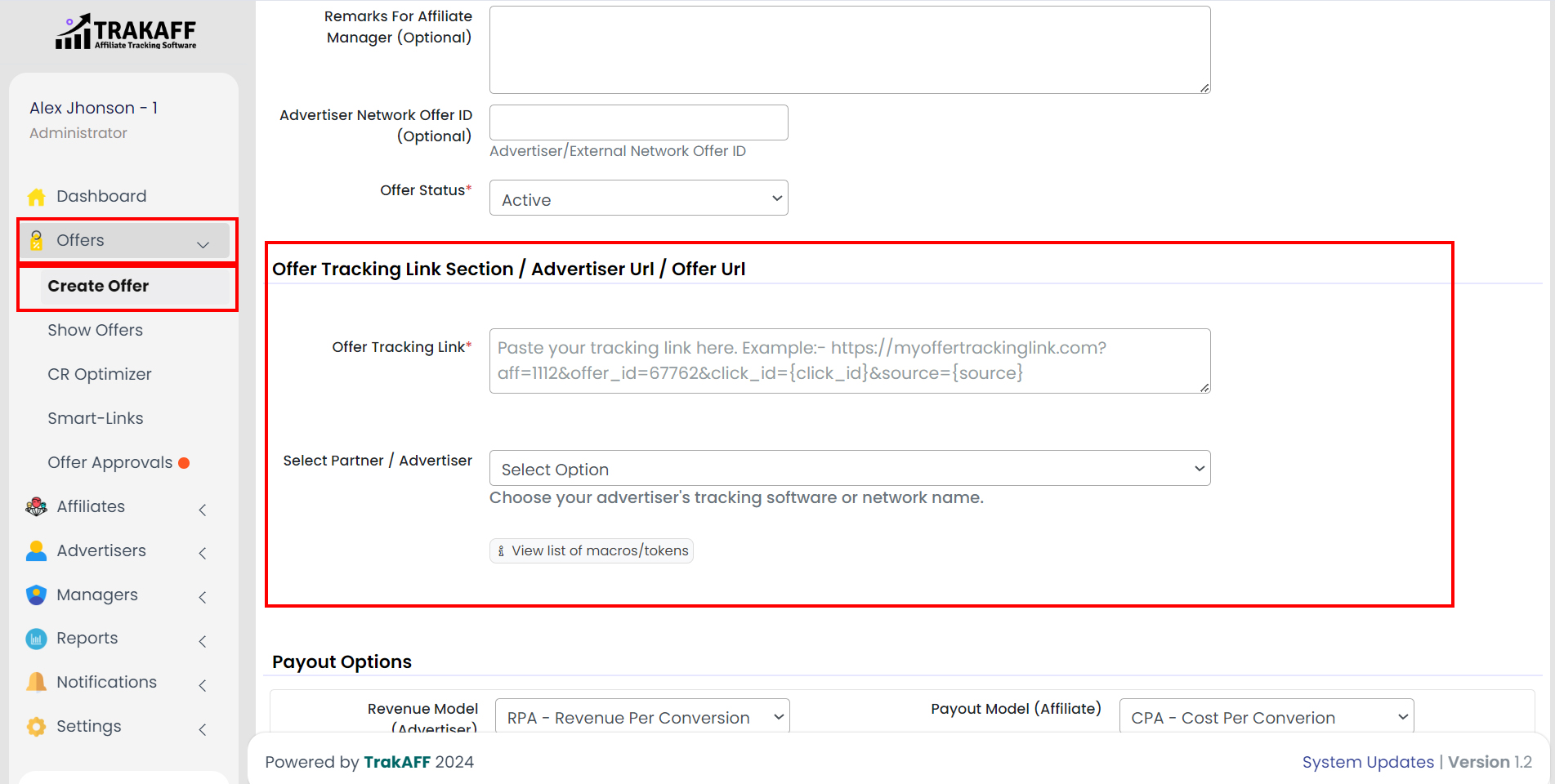You can Generate Postback links by 2 methods.
- Method 1 – At the time of Creating a New Offer.
Navigate to Offers >> Create Offer >> Scroll Down to Section “Offer Tracking Link Section / Advertiser Url / Offer Url”.
- Method 2 – Offer already created or exists.
Navigate to Offers >> Show Offers >> Click on the Offer Name >> Edit (Top Right Corner) >> Scroll Down to Section “Offer Tracking Link Section / Advertiser Url / Offer Url”.
- Offer Tracking Link: Paste your Tracking link here.
- Select Partner/Advertiser: Select your Advertiser’s Tracking Software or Network name.
- Postback: Copy the Postback link generated here.
Paste the generated post-back link on the advertiser side to track the conversions.