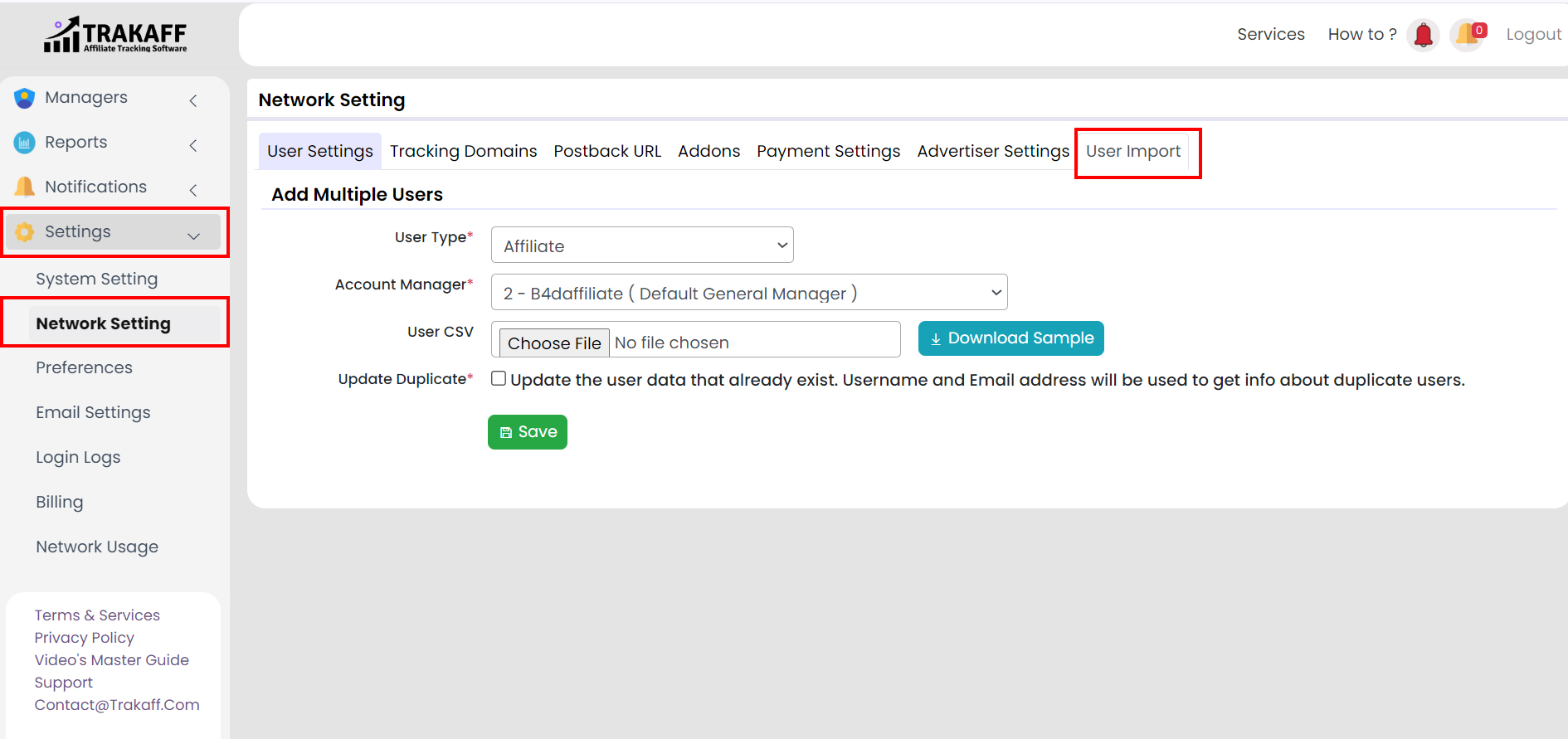Navigate to Settings >> Network Setting >> User Import
Click Here to See Video Tutorial
-
User Type:
Select the type of user you want to import.
-
Account Manager:
Select the Account Manager.
-
User CSV:
Upload the User CSV file. (You can download the sample too.)
-
Update Duplicate:
Check/Uncheck update data that already exists. Username and Email address will be used to get information about duplicate users.