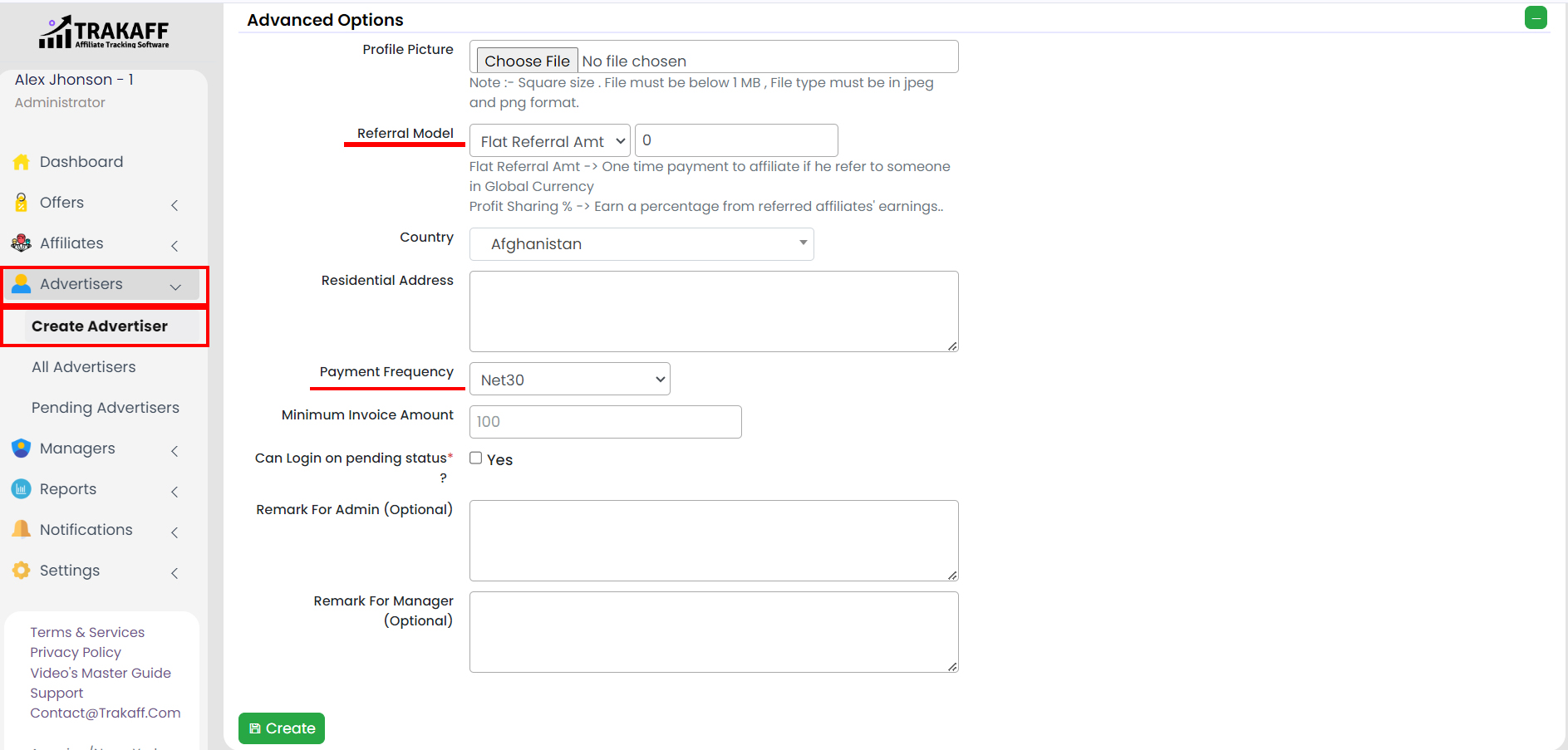You can set this Advanced Option by 2 methods.
- Method 1 – At the time of Creating a New Advertiser.
Navigate to Advertiser >> Create Advertiser >> Scroll Down to Section “Advanced Options”>> Click on it to expand the menu or the “+” icon.
- Method 2 – Advertisers already created or exist.
Navigate to Advertisers >> All Advertiser >> Click on the Advertiser Name >> Edit User (Top Right Corner) >> Scroll Down to Section “Advanced Options”>> Click on it to expand the menu or “+” icon.
- Profile Picture: Upload Profile picture. picture size must be below 1 MB and must be of type jpeg/png format.
- Referral Type: Select the Referral type.
- Flat Amount When he refers someone: Fill in the referral amount.
- Country: Select the country of the Advertiser.
- Residential Address: Fill in the Residential Address.
- Payment Frequency: Select the payment frequency rate.
- Minimum Invoice Amount: Fill in the minimum invoice amount.
- Can Login on pending status?: Check/Uncheck for login on pending status.
- Remark For Admin: Fill in the remark for Admin.
- Remark For Affiliate Manager: Fill in the remark for Affiliate Manager.