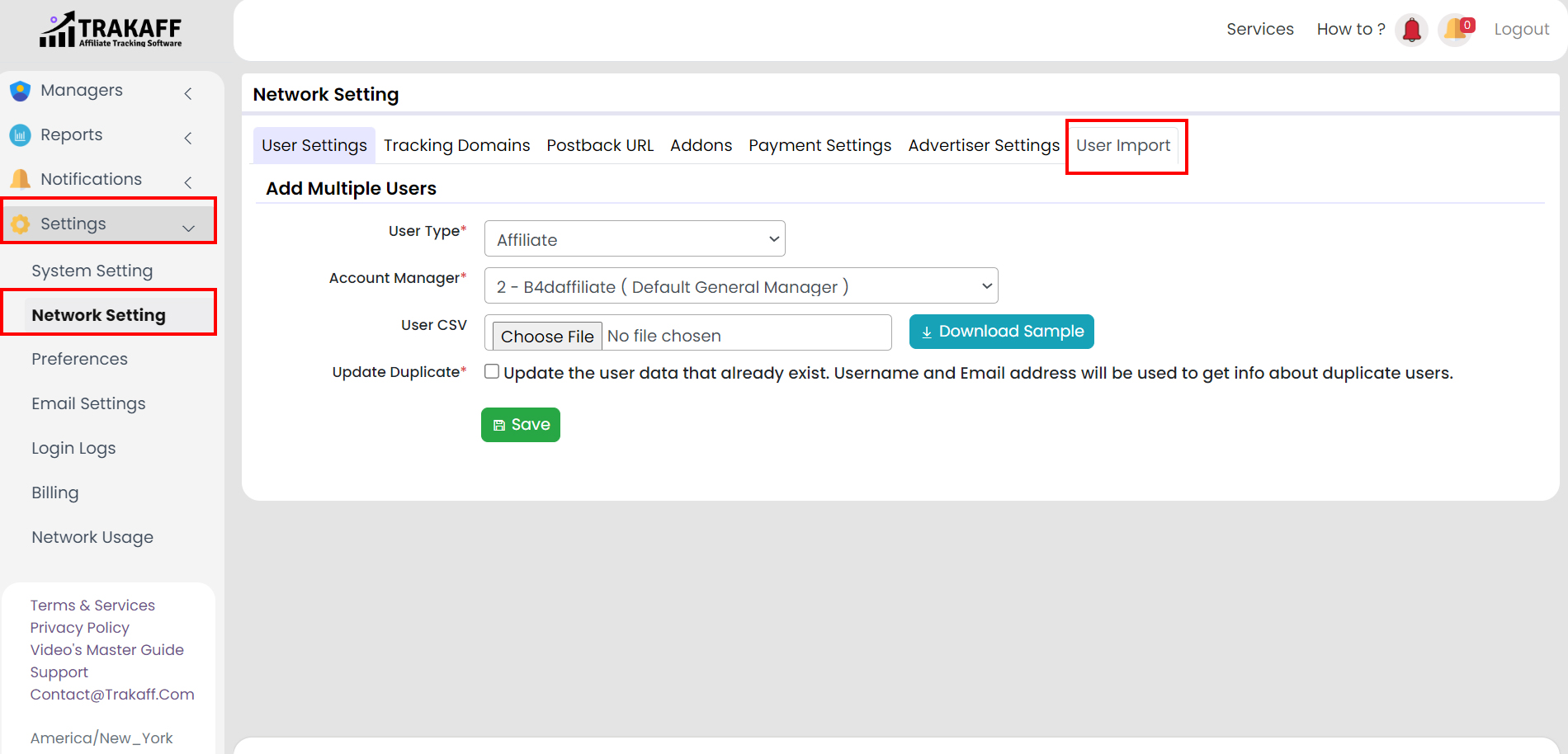Navigate to Settings >> Network Setting >> User Import
Field |
Description |
| User Type | Select User Type from Dropdown List |
| Account Manager | Select Account Manager for Import Users |
| User CSV | Choose CSV File from your System |
| Update Duplicate | Check Mark for Updating existing Users |
Note: Download CSV File Format by Clicking on Download Sample then process for Import.