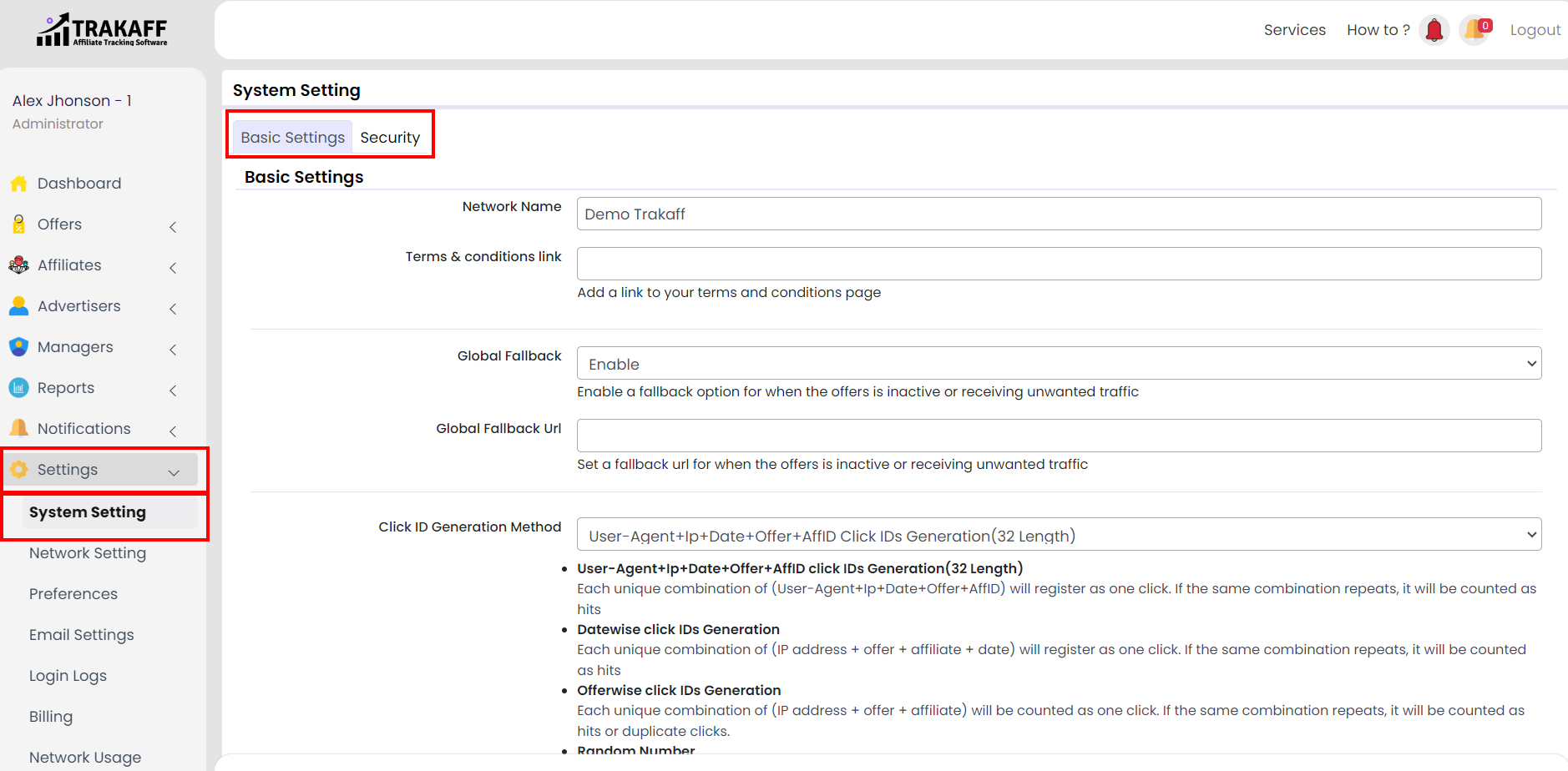Navigate to Setting >> Network Setting >> User Setting
New Signup Control: Select whether new registration needs referral or not.
Users Approval: Select Users approval as manual or automatic process.
Pending User Can Login?: Set whether a pending user can login or not.
Can Affiliates add the payment method?: Set whether Affiliates can add payment methods or not.
Can Affiliates add the global postback?: Set whether Affiliates can add global postback or not.
Can Affiliates change the password?: Set whether Affiliates can change passwords or not.
Block Affiliate that are non-active?: Set whether to block affiliates that are non active.
No – Traffic Mail Duration (Days): Set this to make the System check for traffic on affiliate accounts after a specified number of days and block those affiliates that have no traffic.
Affiliate Custom Token and Macros?: Set this to make Affiliate Pass Custom Variables in Tracking Link, in addition to System Macros and Tokens, they can utilize additional tokens.
Affiliate Dashboard Custom Message: Fill in the Custom Message to display it on the affiliate dashboard.
Show Above message on Affiliate Dashboard?: Set Yes or No to display it or not.
Send Mail when a New user Register to Admin?:Set Yes or No to display it or not.
Send Mail when a New user Register to Affiliate Manager?:Set Yes or No to display it or not.